Ansel Adams, the great landscape photographer of the early 20th century, had a philosophy that taking the photo was only the first part – the creation of a score – the negative, which he would then substantially manipulate in the darkroom printing process to develop a more dynamic image by use of push processing the film, then extensive dodging and burning of the print exposure – he referred to this aspect as the performance because he had to go through this process EVERY time he wanted to create another print from the original negative – the score.
Taking this analogy into the digital world, the RAW digital image from the camera can be regarded as the musical score from which an innumerable number of permutations in post-processing can be applied to create a final image – a version resulting from a processing performance.
Personally I do not like the use of Photoshop to create an image from multiple different images which then adds in secondary subjects such as flying birds, a ridiculously large moon that is physically impossible to capture in the scene, rainbows, etc – these “photomanipulations” are fine but they are something I personally am not a fan of – one may as well not take the photo at all and just combine stock images from the net and show off your Photoshop skills.
Likewise, I am not a fan of over-smoothing of model’s skin so they look artificial.
But what is important, just as Ansel Adams discovered, is the use of selecting burning and dodging to create emphasis, highlight leading lines and other graphical elements, and de-emphasize aspects which detract from the subject, and the addition of textures or monotones to create a mood.
In addition, I do remove temporary skin blemishes such as pimples, but without going overboard.
I no longer use Photoshop, but now just use Adobe Lightroom to keep things as simple as possible in my workflows.
Here is an extreme example of mine to show the use of textures and contrast:
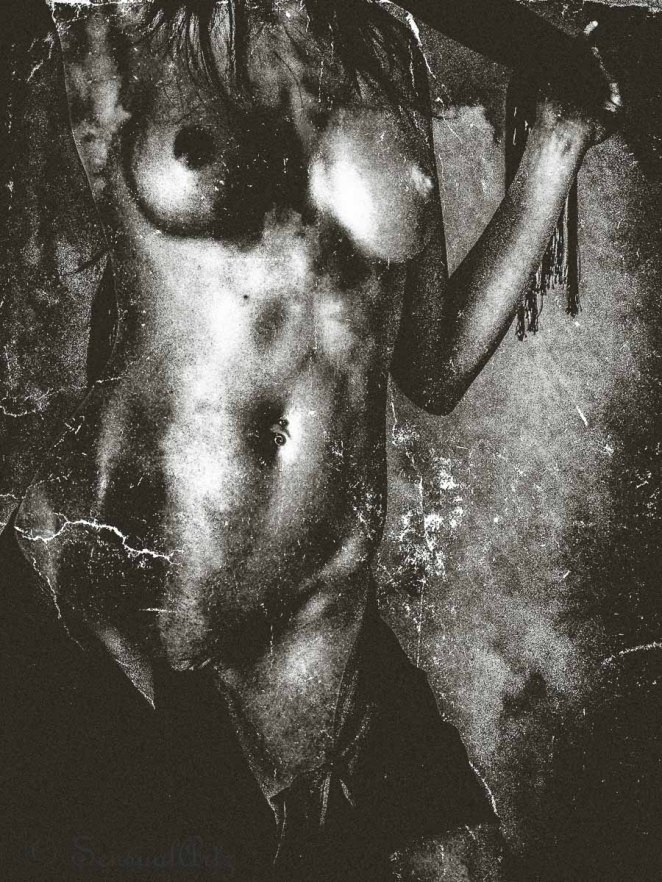
Sometimes reverse vignetting works well to simplify the image and emphasize the subject while creating a lighter, more pensive and retro mood:

and sometimes textures and monotone can be used to create a Leonardo Da Vinci style image:

or a partial monotone without texture to create simple complexity and highlight the sheer beauty and goddess of Sylph Sia:

same shoot but different post-processing mood:

There are many ways you can get up and dance to the score … you just have to set your mind free and feel what the image means to you.